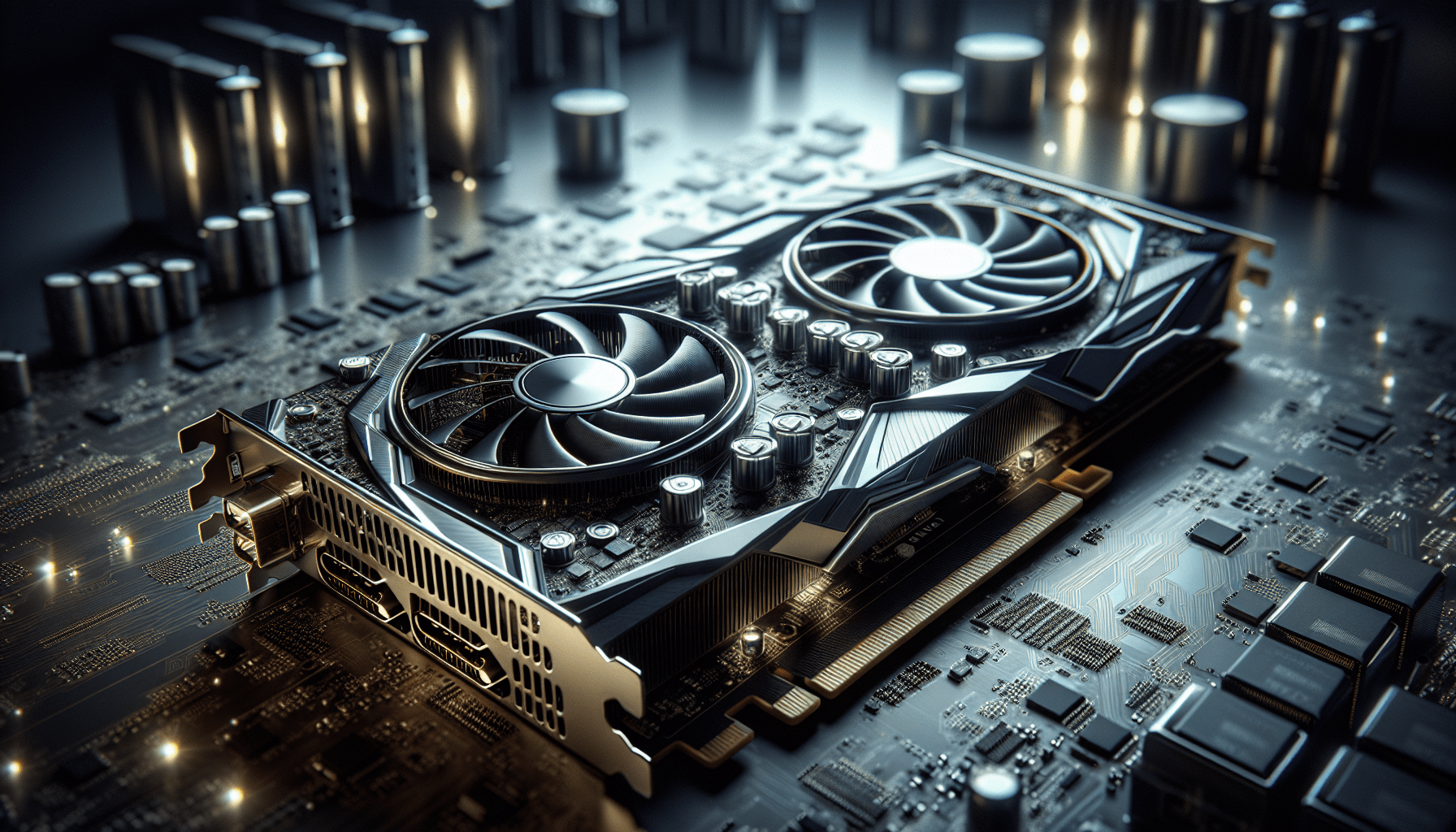Have you ever wondered how you could enter the fascinating world of cryptocurrency mining with your very own mining rig? Building a crypto mining rig might seem like a daunting task at first, but worry not; with a bit of guidance and patience, you can embark on this rewarding journey. Imagine transforming your interest in cryptocurrency into a more tangible pursuit, perhaps even a profitable one.
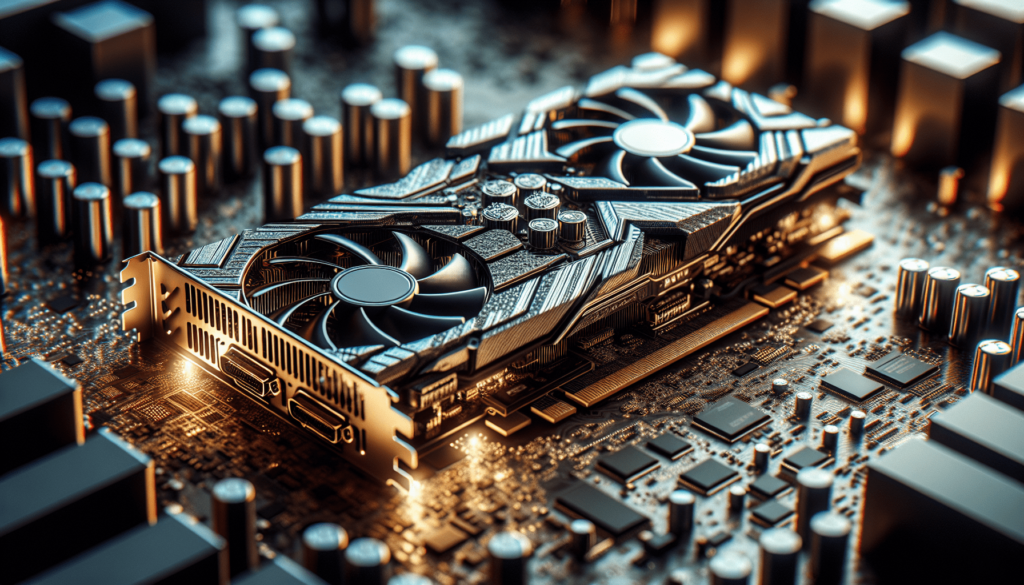
Understanding Cryptocurrency Mining
Before you get your hands dirty, it’s crucial to understand what cryptocurrency mining entails. In its simplest form, mining involves solving complex mathematical problems to validate transactions on a blockchain. Miners are rewarded with cryptocurrency for their efforts, making it a potentially lucrative venture.
What Is a Crypto Mining Rig?
A mining rig is a computer system specifically designed to mine cryptocurrencies. It usually consists of a processor, motherboard, and a powerful graphics card setup. Since mining requires significant computational power, mining rigs are frequently optimized to handle extensive processing.
Why Build Your Own Crypto Mining Rig?
By building your own rig, you gain control over multiple factors, including performance, cost, and energy efficiency. Store-bought rigs might not be tailored to your specific needs or financial strategy. Constructing your own setup allows you to customize and upgrade as needed, and gives you the satisfaction of having built it from scratch.
Getting Started: Tools and Components You’ll Need
Embarking on building your mining rig means assembling a range of hardware components. Each part plays a critical role in ensuring your rig operates smoothly and efficiently.
Essential Hardware Components
Here’s a handy table summarizing the components you’ll need along with brief descriptions:
| Component | Description |
|---|---|
| Motherboard | The foundation for your rig; handles connectivity between other components. Choose one compatible with multiple GPUs. |
| Graphics Cards | The most critical element in your rig. GPUs perform the actual mining work. High hash-rate cards improve mining efficiency. |
| Power Supply Unit (PSU) | Provides power to your rig. Ensure it can handle the energy needs of your GPUs and system. |
| Processor (CPU) | Central Processing Unit handles basic computations; mining rigs don’t need high-end CPUs. |
| RAM | Acts as short-term memory for your rig. Depending on your setup, aim for at least 4GB. |
| Storage | SSDs are recommended for speed and reliability. |
| Cooling System | Keeps your components cool during operation, reducing the risk of overheating. |
| Frame | Holds all your components; can be purchased or custom-built. |
Selecting the Right Software
Choosing the right software is as important as the hardware. Here’s what you need to know:
- Operating System: A popular choice is Linux, particularly Ubuntu, due to its stability and cost-effectiveness. Windows is also an option for those familiar with its interface.
- Mining Software: Choose mining software that supports the cryptocurrencies you’re interested in and is compatible with your rig.
- Wallet Software: A secure wallet is necessary to store the cryptocurrency you mine.
Building Your Mining Rig
With your components and software in hand, it’s time to assemble your mining rig. This process can be broken down into several clear steps to help ease you through the assembly.
Step 1: Assemble the Frame
The frame is the skeleton of your rig. Place the motherboard in a central, accessible location, ensuring it is secure. Install additional components like brackets and shelves, which can accommodate your GPUs.
Step 2: Install the Processor and RAM
Next, seat your CPU onto the motherboard. Handle it with care to avoid bent pins or damage. Secure it with a heat sink and fan, then insert your RAM into the allocated slots.
Step 3: Attach the Graphics Cards
This step might take some time, depending on your setup. Arrange and secure each GPU to the motherboard. Make sure the PCIe risers are correctly installed to place each GPU strategically within the rig.
Step 4: Install the Storage
Attach your SSD or HDD to the motherboard using the appropriate connectors. Ensure it’s positioned securely within the frame.
Step 5: Connect the Power Supply
A reliable PSU is crucial, but installing can be tricky. Carefully connect power cables to all components, especially the GPUs, ensuring each component receives adequate power.
Step 6: Set Up Cooling Systems
Install fans or a liquid cooling system to protect against overheating. Position fans to provide optimal airflow across the components.
Step 7: Finalize and Test
Once everything is in place, boot up your system to ensure it’s functioning correctly. Check for any signs of overheating or hardware malfunctions. Make any necessary adjustments before moving forward.
Configuring Your Mining Software
With the hardware set up, you now need to configure the software. This process involves setting up the operating system, mining software, and wallet software.
Installing Your Operating System
If you’re using Linux, download the latest version of Ubuntu. Create a bootable USB drive and install Linux on your rig. Follow the on-screen instructions to complete installation.
Setting Up Mining Software
Once the OS is installed, download and install your chosen mining software. Popular options include CGMiner, BFGMiner, and EasyMiner. These programs will connect to mining pools and start processing data.
Creating a Digital Wallet
Set up a secure digital wallet to store your mined cryptocurrency. Ensure it supports the cryptocurrencies you plan to mine and offers strong security features. Popular options include Ledger Nano S and Mycelium.
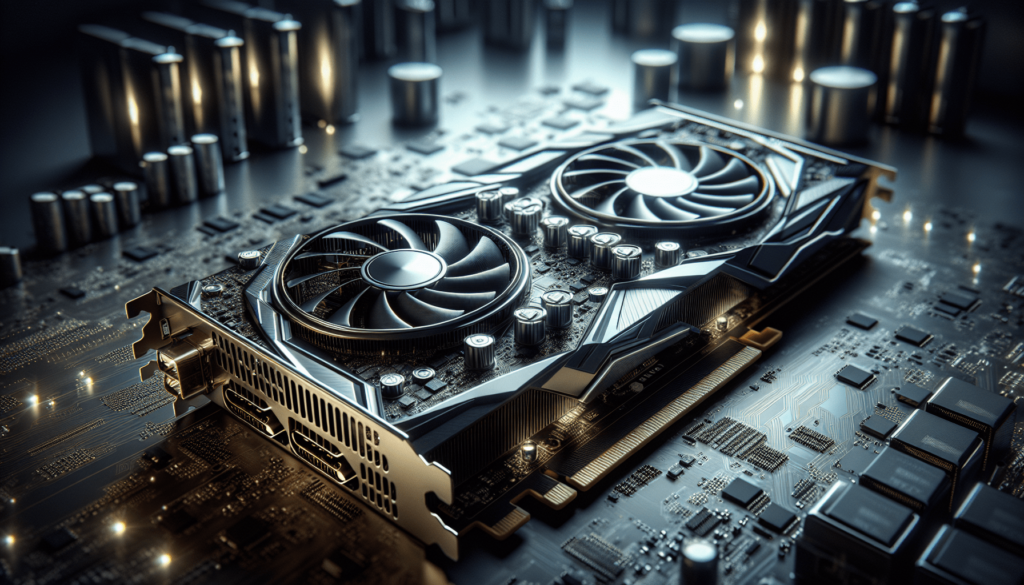
Optimizing Your Mining Rig for Performance
Now your rig is up and running, but how do you ensure it performs efficiently? Here are some strategies for optimizing performance.
Overclock Your GPUs
Increase your GPU’s clock speed to boost mining performance. Be cautious, as overclocking increases power consumption and heat output, risking damage if not managed correctly.
Monitor Temperatures Regularly
Use monitoring software to track your GPU temperatures. Maintain optimal temperatures by adjusting fan speeds or, if necessary, upgrading your cooling system.
Power Management
Efficient power management is crucial. Use tools that help control energy consumption without significantly affecting mining performance.
Join Mining Pools
Mining on your own can be challenging. Joining a mining pool combines your efforts with others to increase chances of validating blocks and earning rewards.
Understanding Costs and Returns
It’s important to have a grasp on the potential costs and returns when investing in a mining rig. Here, we’ll talk about initial expenses and ongoing costs, along with your potential returns.
Initial Investment
Expect a substantial upfront investment for hardware. Here’s a rough estimate of costs:
| Component | Average Cost |
|---|---|
| Motherboard | $150 – $250 |
| Graphics Cards | $200 – $800 (per GPU) |
| Power Supply | $100 – $200 |
| Processor | $50 – $300 |
| RAM | $30 – $100 |
| Storage | $50 – $100 |
| Cooling | $50 – $200 |
| Frame | $50 – $150 |
Ongoing Costs
Factor in electricity costs, which can be substantial with multiple GPUs. Efficient rigs are designed to minimize these expenses.
Measuring Returns
Returns depend on market conditions, cryptocurrency values, and overhead costs. Use online calculators to estimate profitability based on your specific setup and goals.
Common Pitfalls and Mistakes to Avoid
Beginning miners often face hurdles, but awareness can help you sidestep these pitfalls.
Overestimating Profits
Be realistic about potential earnings. Market volatility and overhead expenses can diminish profitability, especially during bearish cryptocurrency phases.
Poor Cooling Solutions
Overheating is a common issue. Ensure your cooling systems are adequate; neglect could result in hardware failure or decreased efficiency.
Inadequate Research
Stay informed on mining trends and technologies. A lack of knowledge could lead to less informed decisions, impacting profitability.
Ensuring Rig Security
Security should be a top priority to protect your investment and mining potential.
Protect Your Setup Physically and Digitally
Ensure your mining rig is in a secure location to prevent theft. Digitally, use firewalls and antivirus software to protect against malware and hacks.
Regular Software Updates
Keep all mining software and wallets updated to guard against vulnerabilities. Regular updates help secure your rig from emerging threats.
Final Thoughts
The journey to building a crypto mining rig is filled with learning and excitement. It might take time and patience, but the rewards could be manifold. Stay informed, stay safe, and most importantly, enjoy the process. As cryptocurrency continues to evolve, your personal footprint in the digital mining community will be something to take pride in.